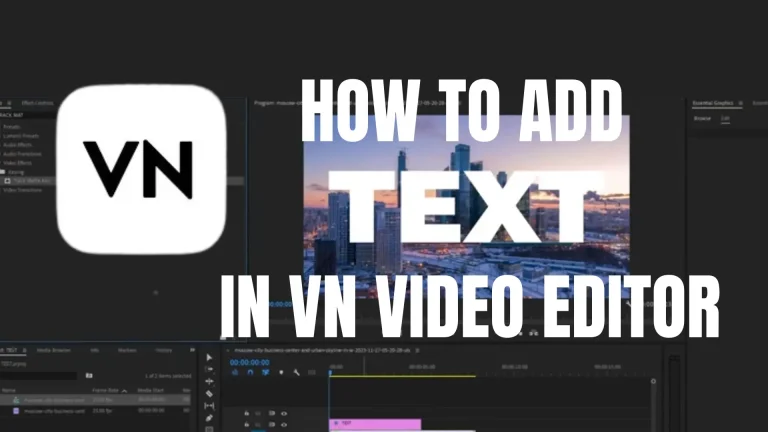How to Remove Background Noise in VN Video Editor – A Comprehensive Guide
If you are a videographer or video editor, you might have encountered the problem of background noise. This noise must be badly affecting your video. Isn’t it? Then something that might have struck your mind immediately after this is how to remove background noise proficiently.
Here is an impressive solution to your problem in the form of VN Video Editor. It is an exceptional app that contains numerous advanced features for editing digital content. Its adaptive and easy-to-use interface allows the users to complete the work comfortably. It also contains a powerful tool to remove background noise that makes the video more attractive.
In this detailed guide, we will thoroughly discuss the procedure of background noise removal. Effects of background noise, its removal, and some effective tips will be discussed. So, keep reading ahead.
Effects of Background Noise
Background noise always has a bad impact on the video. It always creates a problem for the viewers to understand the audio clearly. It ultimately affects the user’s experience. It demolishes video quality in a number of ways.
Some of the negative effects of background noise are as follows:
So, to make the video perfect, it is compulsory to clean the video by removing unwanted background noise. You can do it by using VN Video Editor – An iconic app – whose audio settings make it possible.

How to Remove Background Noise
Removing background noise is not so tough; it is quite simple. A complete procedure to remove background noise is given below. Read it thoroughly and remove background noise effectively.
Tips for Effective BGM Removal
By removing background noise, you can give the video a professional touch. For removing background effectively, here are some tips.
By following these tips, you can edit your videos like experts. Background removal is a crucial step to make the videos more captivating. You should not ignore it, but remove this noise to showcase professionalism.
FAQs
Conclusion
Background noise removal is an effective way to make the video more appealing. Without background noise, the video becomes more attention-grabbing and so the users stay longer on the video.
In this guide, we talked about VN Video Editor, background noise & its effects, and method to remove it. We hope you understand the procedure completely. So, download this app and get rid of frustrating and problematic background noise.