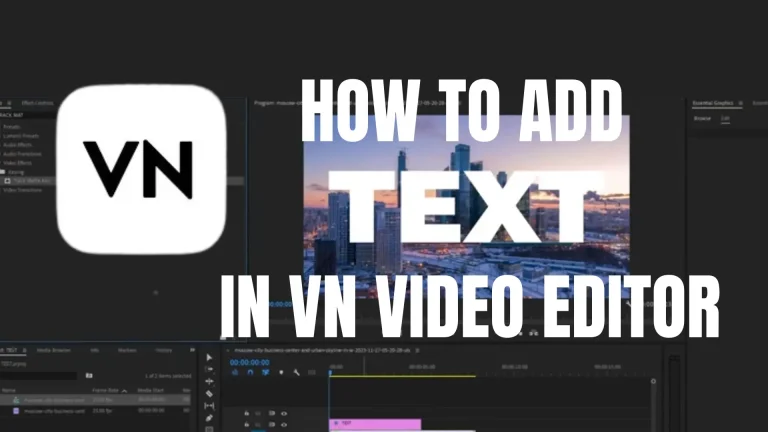How to Stabilize Video in VN Video Editor: A Complete Guide
Unstable videos often leave a bad impression on the viewers. Since the scene presented in the videos is unstable, the viewers cannot enjoy it. Impressing others is a distant thought; you cannot even impress yourself with such shaky videos. So, if you want to make the videos impressive, it’s necessary to stabilize them.
But the question is, how to stabilize video? This problem is solved by an iconic app i.e., VN Video Editor. This app is the solution to stabilize unstable videos. In short, this app enables the users to edit the videos like a pro.
In this guide, this question regarding how to stabilize video will be answered comprehensively. We will start it from the basics, and on completing the article, you will be able to edit the videos like pro.
Why Video Stabilization is Necessary?
Video stabilization is necessary because it impacts your videos badly. Users don’t like to watch an unstable video. Due to such videos, you can also drop your fan following on social media accounts.
Video stabilization is the name of bringing a certain smoothness to the video. If your video is stable and the content is good, then certainly it will attract the viewers. If not, the viewers will move on to other videos, leaving you with a bad reply. So, it is compulsory to stabilize the videos.
It brings many benefits to the videos. Some of the plus points of stabilizing the videos are as follows.
Executive Appearance
Video stabilization gives a professional look to the videos. It makes the videos, appealing, attractive, and worth watching by removing unnecessary motions. It gives the videos an executive appearance as it makes the users focus on the main content without facing any distractions.
Improved Video Quality
Lack of stability ruins overall video quality. Video Stabilizing feature in this app can easily improve video quality by bringing smoothness in it. It removes the shaking caused by winds, camera shakes, movement of the cameraman, and other such unwanted movements. In this way, it increases video quality and makes it impressive.

How to Stabilize Video in VN Video Editor
Learning how to stabilize video using this app is not too much tough; it’s quite simple and easier. Just read the following procedure and follow it. You will get extraordinary results.
Congratulation! You have professionally stabilized the video.
Useful Tips for Effective Video Stabilization
Here are some useful tips for effective video stabilization. By following these tips, you can make your work easier and more captivating.
FAQs
Conclusion
To sum up the article, we would like to say that VN has the power to transform shaky and unstable videos into smooth and attractive videos. You can edit all kinds of such videos easily by using this app. Not only you can edit, but make them more eye-catching like experts.
In this comprehensive article, we discussed all about why stabilizing the videos is necessary, how to stabilize video, and some useful tips. Now, we hope that you are confident enough to stabilize the videos like professionals. So, download and install VN, practice using this, and get skilled in this field.