VN Video Editor For Mac-An Iconic & Powerful Video Editor
The era in which we are living today is, no doubt, an era of digital content. Millions of people are engaged in digital content creation like video making, Vlogs, and others. Various applications are used for this purpose. Likewise, various devices such as MacBooks, PC, and Mobile Phones are also used to carry out editing process.
Searching for a video editing app for MacBook can be sometimes challenging. Isn’t it? Most of the users suffer from this problem. Users are searching for an app that should run smoothly, easy-to-use and reliable to be used on Mac.
The solution is here in the form of VN Video Editor. This app is one of the few apps which are fully loaded with top-notch features. Being unmatched in features and functions it provides; this VN Video Editor for mac stands out from the crowd.

VN Video Editor for Mac is a powerful app loaded with all the features and functions necessary for video editing. It provides the best experience to the users whenever used on Mac. To learn about its exceptional features, let’s read the details given below.
VN Video Editor for Mac
The demand for MacBook is increasing day by day as this device is quite suitable for editing video content. It has always been a good choice for video editors due to its high-speed processing and high-end working capabilities. Apple Mac is, undoubtedly, a powerful device to cover up the work.
VN Video Editor is quite compatible with all versions of Mac. Its extraordinary interface adjusts according to the requirements of the device’s hardware. It shows a smooth performance when used on Mac, and thus, does not agonize the users. Shortly, we can say that VN is an excellent video editing app to be used on Apple Mac.

How to Use?
Using this app on a Mac is quite simple. It’s not arduous to use this app. As this app is used on mobile phones, in the same way, it is used on Mac. But you will feel comfortable using it on a Mac.
First, download and install this app. After installation, open the app and import pictures or videos. Apply filters and effects. Then add text, stickers, or whatever you want to add.
Then apply music and music effects to make the content more eye-catching. Add desired captions or subtitles to deliver some message to the viewers. In the end, review your content and export it. Congrats! Your editing has been done.
Features
VN Video Editor is renowned for a variety of features and functions it provides to the users. It is packed with numerous features that would enable you to edit the videos like a pro.
Some of those features are discussed below:
Top-notch Effects & Filters
Quite a number of trending effects and filters are there to make your videos alive. These effects and filters add a special touch to the videos. By using these, you can experience much better results.
Best Audio Tools
VN Video Editor is one of those apps that provide a wide range of exemplary and premium audio tools. These audio tools enhance the quality of audio added to the videos and thus, have a prominent role in making the videos eminent.
Sharing & Storing on Other Storage Devices
This app enables the content to be shared on various multimedia platforms like Snapchat, Facebook, and WhatsApp. If the device’s storage is full, it allows you to store your content on external devices like DVDs, by means of DVD burning.
Chroma Key & KeyFrame Animation
Chroma key, also known as green screen, helps you to remove background with just a click. This feature is considered as one of the characteristic features of VN.
KeyFrame Animation is a key for professional animation. Stunning animations can be created by using KeyFrame Animation.
Speed Adjustment, Auto Beat Sync, and much more
This app allows you to adjust the video speed on the track so that the videos could be given a special touch. Auto beat sync is another spectacular feature. It automatically synchronizes the music. In this way, music is applied more precisely.
Numerous such features are available in this app. So, don’t wait anymore. Download this app to edit videos like professionals.
Pros & Cons
- No watermarks on videos
- Easy-to-use for all kinds of users
- All features available for free
- Convenient interface
- Smooth performance
- Sometimes cause crashes in old Mac versions
- Some features might be limited according to the Mac version
How to Download?
Here are the steps discussed to download and install the VN Video Editor:
- First of all, click on the download button.
- On clicking the download button, VN Video Editor for Mac on Apple App Store will open.
- Click on the download option and let the app download.
- Wait until the installation has been accomplished.
Bravo! VN Video Editor has been installed. Open it and edit your videos in the way that you want.
Conclusion
On concluding the discussion, it would be right to say that VN Video Editor is one of the smartest tools for video editing, whether it’s being used on mobile phones or Apple MacBook. Its features always amaze the users and boost up their creative skills.
For what are you searching? The supreme app i.e., VN Video Editor for Mac is just one click away. Install it and make your content perfect.


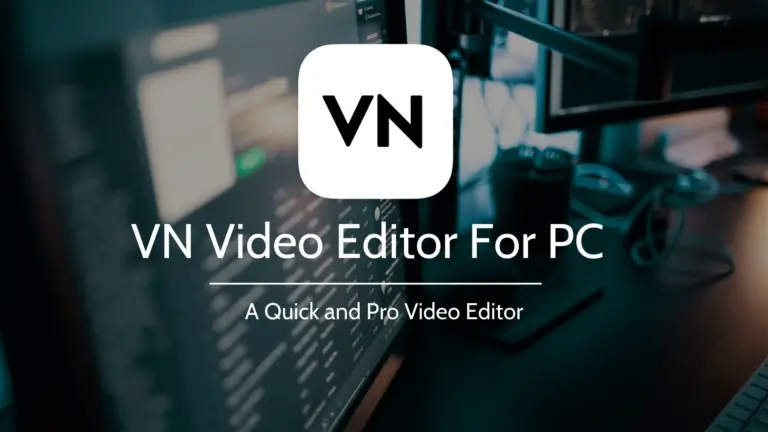

![VN Video Editor For iOS v1.74.1 [Best Video Editor For iOS] 6 VN for iOS Banner](https://thevnapp.com/wp-content/uploads/2024/04/VN_Video_Editor_11-768x432.webp)